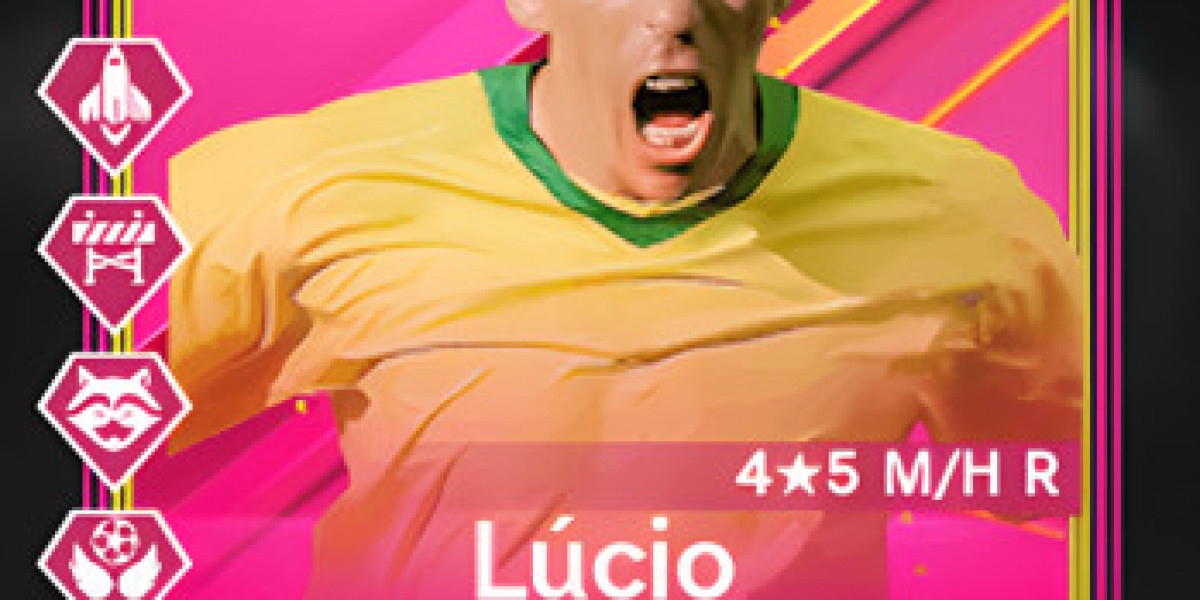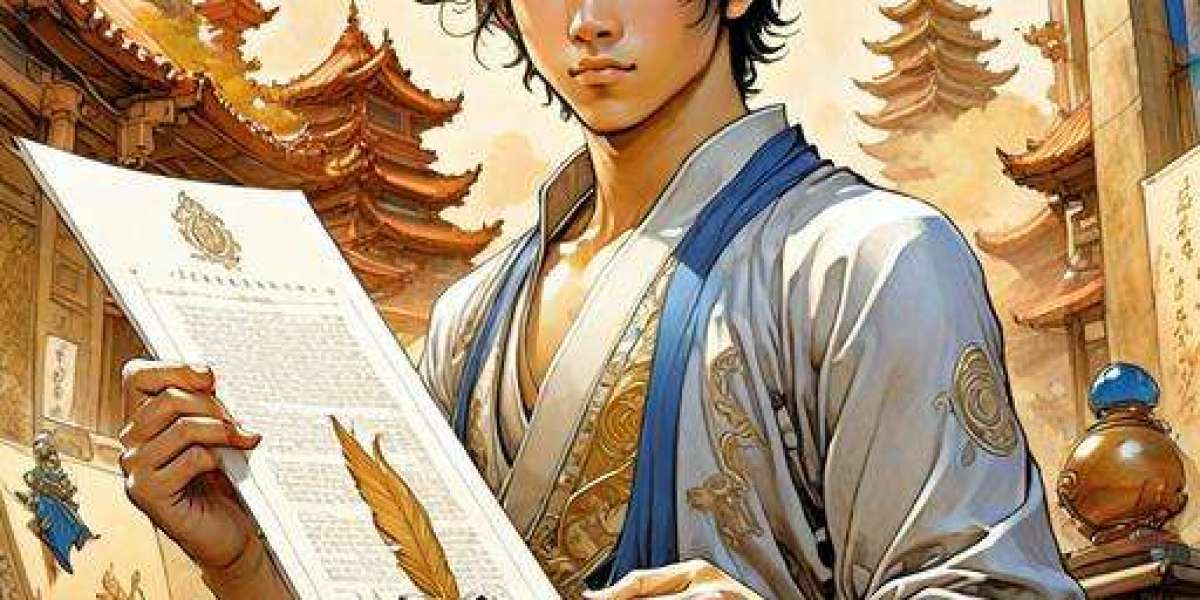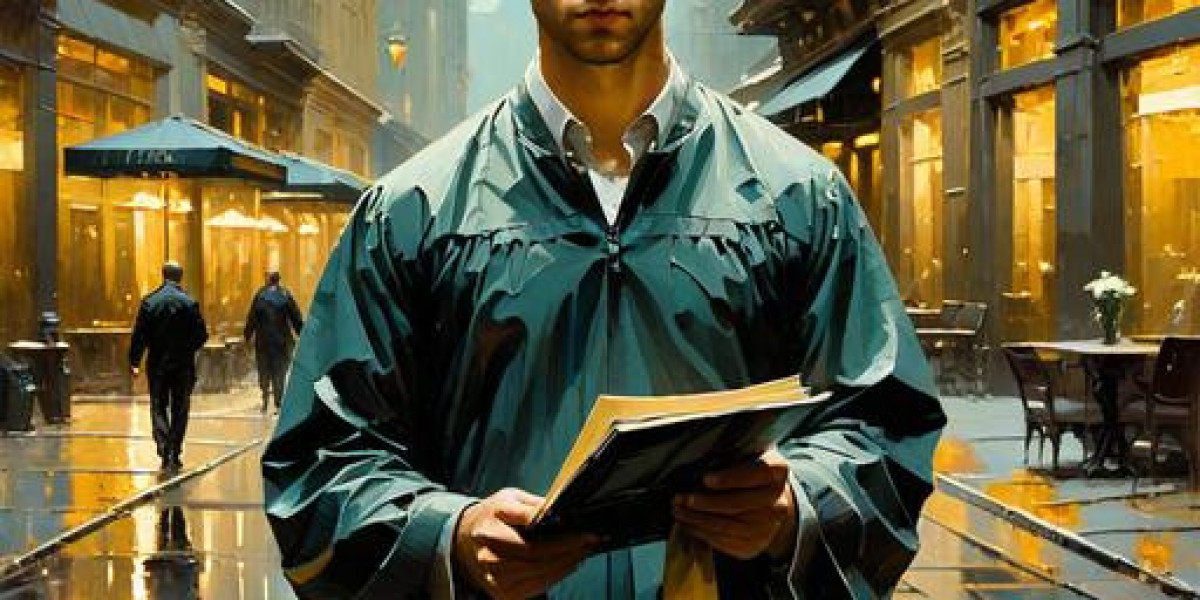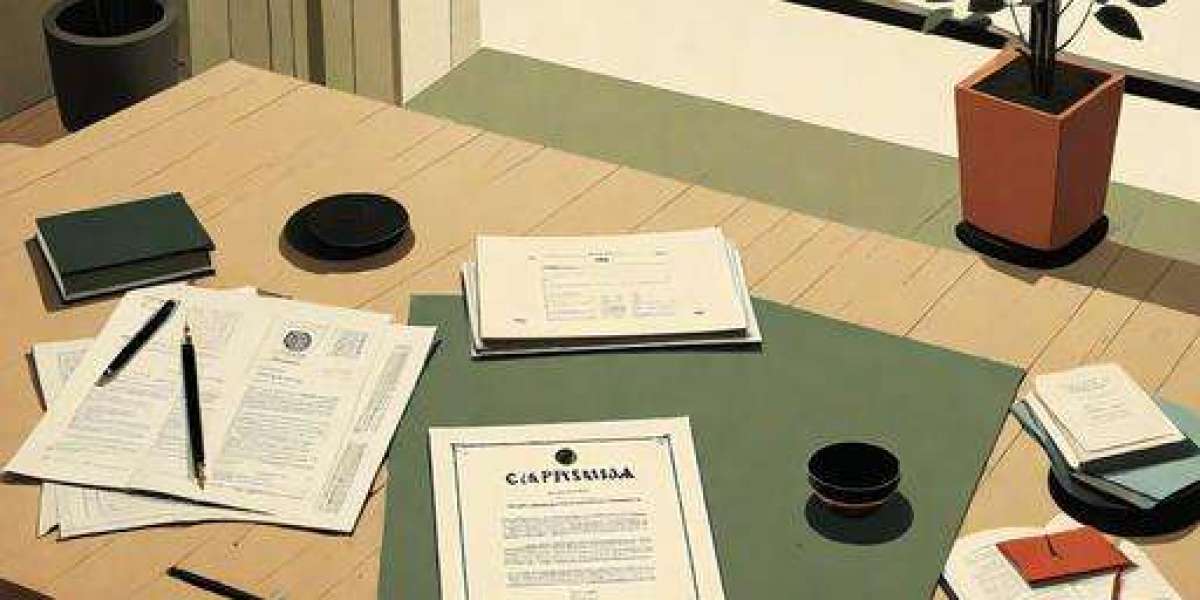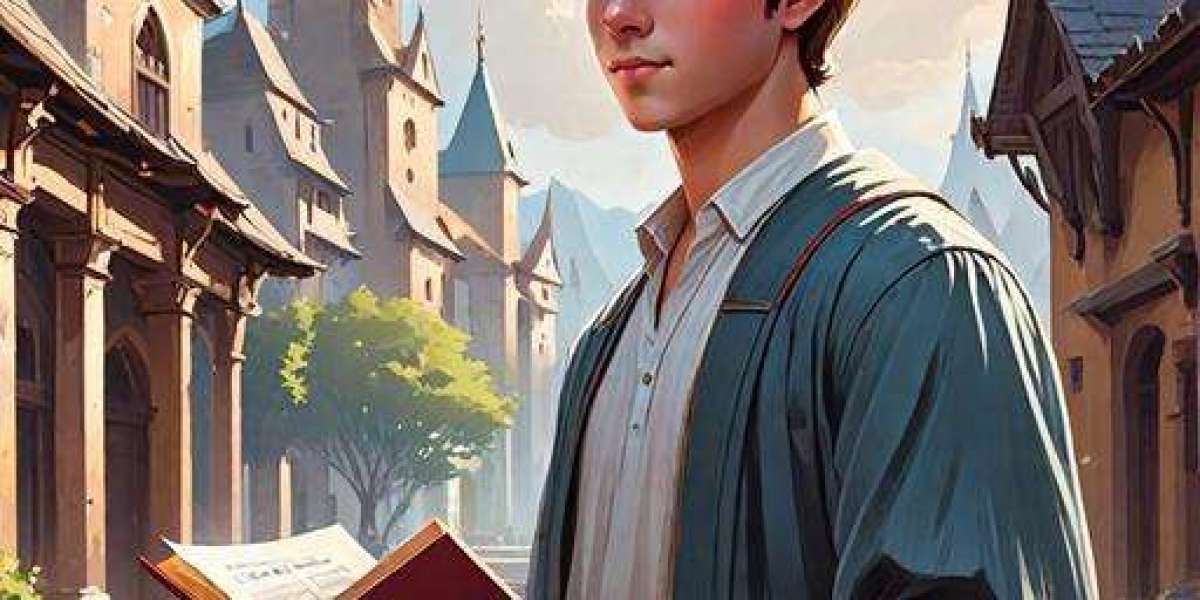Codcaster is a feature in modern Call of Duty games that allows players to view, stream, and commentate on matches as if they were esports events. This tool provides various camera perspectives, customization options, and visual enhancements, making it a must-have for competitive gaming enthusiasts and content creators.
With Codcaster, players can switch between first-person, third-person, top-down, and free-floating camera views. Additional features include:
Team color customization
On-screen graphics and extra stats
Wall outlines for better action visibility
Picture-in-picture mode for a professional broadcast look
This feature is primarily used in official esports events but is also available for private lobbies, custom games, and previously recorded matches in Theatre Mode. Many Twitch streamers and content creators utilize Codcaster to produce high-quality, competitive match footage. For those looking to speed up their progress or need help unlocking all rewards, U4gm offers bo6 cod best boosting services that can help you easily claim your prizes. Use coupon code "allen" to get 5% off at U4gm.
When Did Codcaster First Appear?
Codcaster was first introduced in Call of Duty: Black Ops II in 2012. While initially a niche tool, it gained popularity among the community and has been included in multiple Call of Duty titles, including Modern Warfare, World War II, Vanguard, and the Black Ops series.
Over the years, Codcaster has received numerous upgrades. For instance, Call of Duty: World War II introduced the Skycam, which provides a bird's-eye view of the battlefield. While some iterations have felt like copy-paste versions from previous games, developers continue to refine and expand the feature.
How To Use Codcaster in Black Ops 6
Using Codcaster in Black Ops 6 is straightforward, whether on PC or console:
Start a Private Match – Open the multiplayer menu, select Private Match, and invite players to your lobby.
Set Yourself as the Codcaster – Use the menu on the right side of the screen to assign yourself as the Codcaster.
Adjust Codcaster Settings – Click the Codcast button to customize your settings, including camera angles, outlines, stats, and more.
Begin the Match – When the match starts, use the Codcaster controls (available in Keybindings and Controller Settings) to switch perspectives and enhance the viewing experience.
Why Codcaster Matters
Codcaster is an essential tool for competitive players and streamers, bringing the feel of an MLG event to private matches. With its extensive customization and intuitive controls, it elevates the Call of Duty experience for both players and spectators. Whether you're hosting a tournament, analyzing gameplay, or just having fun with friends, Codcaster in Black Ops 6 adds a new level of engagement to the game.